Consider the situation of a field in sitecore meant to allow selecting a state, and the data items in sitecore are organized by country.
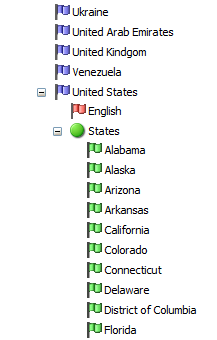
In this situation, it is most convenient for the content author to be able to navigate through the items in a static tree structure (yes static – the drop tree makes it a little easy to just escape out and lose where you were at navigating!).
Which is why, we came up with the need for a treelist – which allows single item selection.
This can be achieved in 2 ways:
Add validation on the existing TreeList control:
This can be done using the validation field on the sitecore field in question. The following regular expression should help achieve this:
^$|^{[0-9A-F]{8}-[0-9A-F]{4}-[0-9A-F]{4}-[0-9A-F]{4}-[0-9A-F]{12}\}$
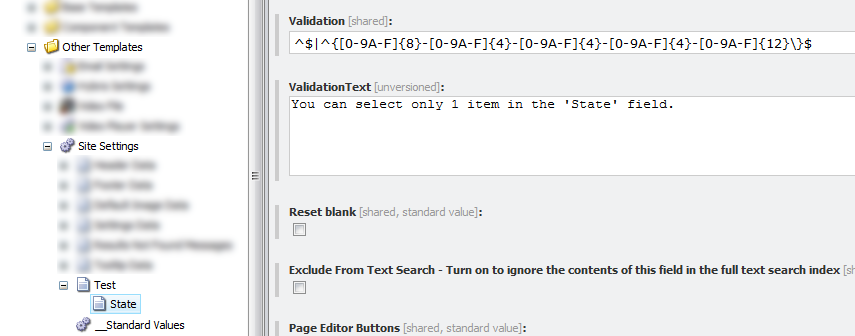
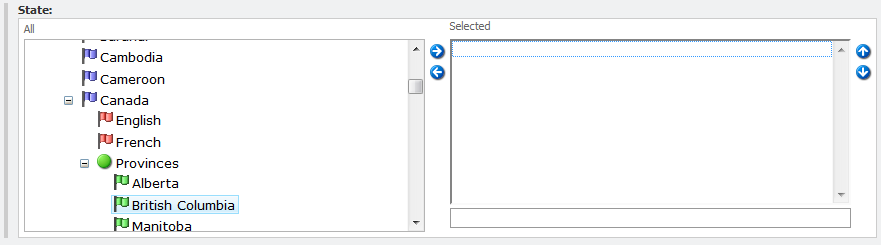
Here’s how the validation message shows up – to note here – this validation message comes up only on item save, as opposed to while adding the multiple items in the field.
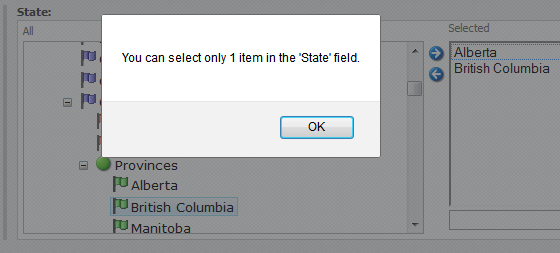
Create a new control and add validation / transform view:
If you did have additional requirements – say sorting the items in the treelist a certain custom way in addition to restricting the number of selections to 1, you could go all out and create a new control, inheriting from the existing treelist control.
I went in and grabbed the existing code of the treelist using a reflector, and updated the code as was needed.
Below are the updates that were made (the remaining code of Sitecore.Shell.Applications.ContentEditor.TreeList were left in as is)
namespace MySite.SitecoreFields
{
public class SingleSelectTree : TreeList
{
...
...
[Category("Data")]
[Description("If set to Yes, allows only 1 item to be selected in the control")]
public bool RestrictSingleSelection
{
get
{
return this.GetViewStateBool("RestrictSingleSelection");
}
set
{
this.SetViewStateBool("RestrictSingleSelection", value);
}
}
...
...
protected new void Add()
{
if (Disabled)
return;
string viewStateString = GetViewStateString("ID");
TreeviewEx treeviewEx = FindControl(viewStateString + "_all") as TreeviewEx;
Assert.IsNotNull(treeviewEx, typeof(DataTreeview));
Listbox listbox = FindControl(viewStateString + "_selected") as Listbox;
Assert.IsNotNull(listbox, typeof(Listbox));
if (treeviewEx != null)
{
Item selectionItem = treeviewEx.GetSelectionItem(Language.Parse(this.ItemLanguage), Sitecore.Data.Version.Latest);
if (selectionItem == null)
{
SheerResponse.Alert("Select an item in the Content Tree.", new string[0]);
}
else
{
if (HasExcludeTemplateForSelection(selectionItem))
return;
if (ItemSelected(selectionItem, listbox))
{
SheerResponse.Alert("You cannot select more than one item.", new string[0]);
}
else if (IsDeniedMultipleSelection(selectionItem, listbox))
{
SheerResponse.Alert("You cannot select the same item twice.", new string[0]);
}
else
{
if (!this.HasIncludeTemplateForSelection(selectionItem))
return;
SheerResponse.Eval("scForm.browser.getControl('" + viewStateString + "_selected').selectedIndex=-1");
ListItem listItem = new ListItem { ID = GetUniqueID("L") };
Sitecore.Context.ClientPage.AddControl(listbox, listItem);
listItem.Header = GetHeaderValue(selectionItem);
listItem.Value = listItem.ID + (object)"|" + selectionItem.ID;
SheerResponse.Refresh(listbox);
TreeList.SetModified();
}
}
}
}
private bool ItemSelected(Item item, Listbox listbox)
{
Assert.ArgumentNotNull(listbox, "listbox");
if (item == null)
return true;
if (!RestrictSingleSelection)
return false;
return (from Control control in listbox.Controls
select control.Value.Split('|')).Count() > 1;
}
...
...
private void SetProperties()
{
Guid tempGuid;
string @string = StringUtil.GetString(new string[1]
{
this.Source
});
if (@string.StartsWith("query:"))
{
if (Sitecore.Context.ContentDatabase == null || this.ItemID == null)
return;
Item current = Sitecore.Context.ContentDatabase.GetItem(this.ItemID);
if (current == null)
return;
Item obj = null;
try
{
obj = LookupSources.GetItems(current, @string).FirstOrDefault();
}
catch (Exception ex)
{
Log.Error("Treelist field failed to execute query.", ex, (object)this);
}
if (obj == null)
return;
this.DataSource = obj.Paths.FullPath;
}
else if (Guid.TryParse(@string, out tempGuid))
this.DataSource = this.Source;
else if (this.Source != null && !@string.Trim().StartsWith("/", StringComparison.OrdinalIgnoreCase))
{
this.ExcludeTemplatesForSelection = StringUtil.ExtractParameter("ExcludeTemplatesForSelection", this.Source).Trim();
this.IncludeTemplatesForSelection = StringUtil.ExtractParameter("IncludeTemplatesForSelection", this.Source).Trim();
this.IncludeTemplatesForDisplay = StringUtil.ExtractParameter("IncludeTemplatesForDisplay", this.Source).Trim();
this.ExcludeTemplatesForDisplay = StringUtil.ExtractParameter("ExcludeTemplatesForDisplay", this.Source).Trim();
this.ExcludeItemsForDisplay = StringUtil.ExtractParameter("ExcludeItemsForDisplay", this.Source).Trim();
this.IncludeItemsForDisplay = StringUtil.ExtractParameter("IncludeItemsForDisplay", this.Source).Trim();
this.AllowMultipleSelection = string.Compare(StringUtil.ExtractParameter("AllowMultipleSelection", this.Source).Trim().ToLowerInvariant(), "yes", StringComparison.InvariantCultureIgnoreCase) == 0;
this.RestrictSingleSelection = string.Compare(StringUtil.ExtractParameter("RestrictSingleSelection", this.Source).Trim().ToLowerInvariant(), "yes", StringComparison.InvariantCultureIgnoreCase) == 0;
this.DataSource = StringUtil.ExtractParameter("DataSource", this.Source).Trim().ToLowerInvariant();
this.DatabaseName = StringUtil.ExtractParameter("databasename", this.Source).Trim().ToLowerInvariant();
}
else
this.DataSource = this.Source;
}
}
}
Additionally you would need the corresponding sitecore updates in the Core database to add the new control:
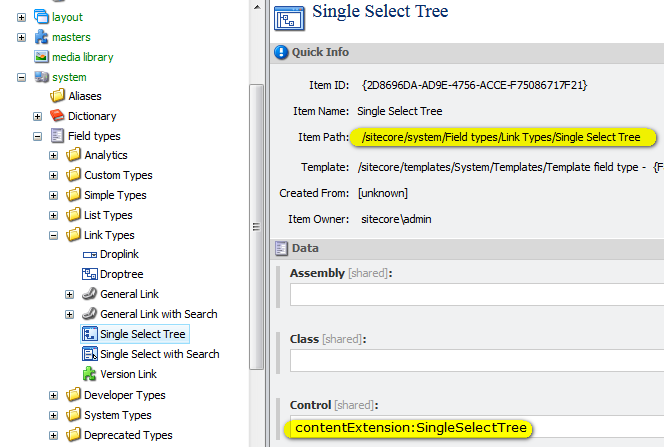
You’d need the corresponding config updates here:
<sitecore>
<!-- New control added - Single Select Tree -->
<controlSources>
<source mode="on" namespace="MySite.SitecoreFields" assembly="MySite" prefix="contentExtension" />
</controlSources>
</sitecore>
And the control should now be available:
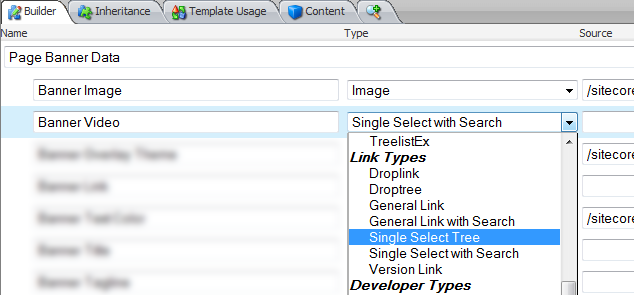
[…] the type of data this new custom field will contain. For example, the Single Select with Search, Single Select Tree fields are link fields and contain a single guid, while Multisite Multilist with Search is a […]
LikeLike